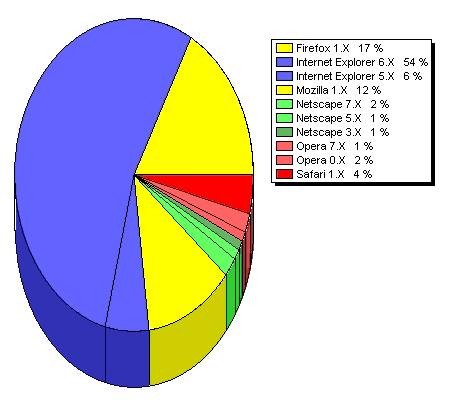 On the diagram you can see a pretty average distribution of browsers visiting my site. Since the free account at SiteMeter only includes browser share statistics for the last 100 visits the variation can be pretty big. Firefox’s share has been increasing over the last few months, although it has been hovering around 20% for the last two months or so. The development which I watch most closely these days is the percentage of Internet Explorer 5.x users that are visiting this site. This has been steadily decreasing and is usually below 10%. What is even better: more than half of the IE 5.x share consists of Mac Internet Explorer versions that are much, much better at rendering according to standards (that is, their Tasman rendering engine keeps up with most of the CSS Level 1 code that I throw at it). This makes the actual share of Windows IE 5.x – a.k.a. the beast – using visitors something below 5%. That in turn means that I will soon stop supporting this browser and rely more heavily on using modern CSS to manage the layout of my page. I did a similar thing when I dropped support for Netscape 4.x versions several months ago. However, in that case I waited until the Netscape 4.x share dropped below 1%. Why do I handle things differently for Win IE 5.x and start dropping support at a share of about 5%? Because windows machines that are able to run IE 5.x are able to run Firefox well enough too. And they should run it because of the tons of security holes that are opened by browsing the web with this hideous beast of a browser.
On the diagram you can see a pretty average distribution of browsers visiting my site. Since the free account at SiteMeter only includes browser share statistics for the last 100 visits the variation can be pretty big. Firefox’s share has been increasing over the last few months, although it has been hovering around 20% for the last two months or so. The development which I watch most closely these days is the percentage of Internet Explorer 5.x users that are visiting this site. This has been steadily decreasing and is usually below 10%. What is even better: more than half of the IE 5.x share consists of Mac Internet Explorer versions that are much, much better at rendering according to standards (that is, their Tasman rendering engine keeps up with most of the CSS Level 1 code that I throw at it). This makes the actual share of Windows IE 5.x – a.k.a. the beast – using visitors something below 5%. That in turn means that I will soon stop supporting this browser and rely more heavily on using modern CSS to manage the layout of my page. I did a similar thing when I dropped support for Netscape 4.x versions several months ago. However, in that case I waited until the Netscape 4.x share dropped below 1%. Why do I handle things differently for Win IE 5.x and start dropping support at a share of about 5%? Because windows machines that are able to run IE 5.x are able to run Firefox well enough too. And they should run it because of the tons of security holes that are opened by browsing the web with this hideous beast of a browser.
The new background image in the main column of this blog is one visible step in the direction redesign and recoding will take – most of the work will remain invisible to those browsing the site. However, that work will enhance accessibility and standards compliance (and propably the search engine ranking too).
Archive for the ‘tech’ Category
The beast in decline.
Friday, May 27th, 2005Finally a custom favicon.
Tuesday, May 24th, 2005Beginning with tomorrow’s nightly build my favorite web browser, Camino, will finally support displaying non-root-level favicons such as the one used for my homepage. Favicon? Yup. Favicons are the little icons displayed by all decent browsers in their respective address bars to the left of the web address.
To greet this change in an adequate way I have changed the code for my blog to support my custom favicon in the blog too. Hope you like it, even though I am totally not a designer.
Tiger installed.
Wednesday, May 18th, 2005After Cisco updated its (still buggy) VPN client to be compatible with Mac OS X 10.4, I was finally able to upgrade my trusty workhorse, the Pismo PowerBook, to new version of Apple’s operating system, codenamed Tiger. For major system revisions my tactic has always been to do a complete reinstall of everything and this is what I did with my Pismo as well. Worked out great. (I manually imported all my old mail, which took a long time. However, got the impression that a lot of people had problems with just updating their mail archives.) I still find it astonishing that with every major Mac OS X revision the speed of the operating system accelerates – even on old hardware such as my almost five years old laptop. I like the interface and integrated search features. You have probably read about these features yourself. Therefore I will report two advances that I did not know about before even though they are quite substantial for me:
- When synching Address Book with my SonyEricsson K700 all fields are now synchronized. That means that I am finally able to read street addresses and even contact notes on my K700. Awesome. I really wanted this.
- The other thing is the new power and versatily of the System Profiler – now it tells me how much capacity is left in my batteries, and even how big the actual power drain is while using the laptop. There are tons of other new infos in the overhauled System Profiler – you should definitely check it out. (The only thing that continues to bug me is that this app’s window still doesn’t remember it’s size and position after quitting.)
Well, I guess thats it so far. I will keep you informed if I stumble into anything else worth telling Tiger-wise.
Besonders ärgerlicher Spam
Sunday, May 15th, 2005Wie die meisten mittlerweile wohl festgestellt haben, triffen seit heute Nacht große Mengen rechtsradikal motivierter Spam Nachrichten in die E-Mailboxen ein. Heise gibt dazu mehr Informationen in einer Meldung via Newsticker. Anscheinend ist ein Variante des Wurms Sober für die Verbreitung der Spam Nachrichten zuständig. Grrrr.
Well visited and clicked at.
Friday, April 1st, 2005This month all records were broken: My website had almost 1500 visitors performing more than 2200 clicks on my site. Check out the development as shown by SiteMeter, which I am using to analyse the visits to my site:
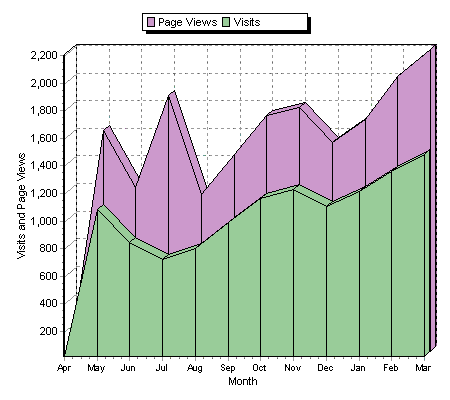 Neat, isn’t it? Although I guess the trend as visible in this graph will not continue – April traditionally is a weak month traffic-wise.
Neat, isn’t it? Although I guess the trend as visible in this graph will not continue – April traditionally is a weak month traffic-wise.
Screen real estate growing.
Friday, February 25th, 2005Another upgrade in my hardware department: This week I bought a LC Display on eBay. I purchased an Eizo FlexScan L685 for the price of € 290 (including shipping). It is an 18 inch flat screen display with two input ports and a 4-port USB hub included. Having two video input ports is really excellent for me – I can connect my PowerBook and my G4 PowerMac at the same time, using the huge 18 inch display as additional screen estate for the PowerBook when I need it. Just the press of a button away. I’ll check if I can get a cheap USB switch too, so that I can use one keyboard-mouse combo for both computers, further minimizing clutter on my desk, and making my ergonomic keyboard and mouse readily available for my laptop too.
The display is older than I thought (more than 4500 hours of use, the screen manager says), but it doesn’t feel old. It is spotless, has no pixel defects, and it is amazingly bright, clear, and colorful. I personally think I made a very good deal. At least if it doesn’t die in the course of the next 18 months or so. My former display (17 inch CRT) slowly got worse and worse, small fonts getting hard to read so that my eyes started to complain even more. No complaints about sharpness anymore. A nice side effect of it being an 18 inch display with a resolution of 1280×1024 pixels is that the pixels on the Eizo and on my PowerBook have almost exactly the same density (~90ppi), so that the size of windows and pictures doesn’t change when I move them from one screen to the other. Call me a happy camper!
It is not easy to be compliant.
Saturday, February 12th, 2005Dear readers, I must ask you to bear with me in this time of mishaps: a few days ago I changed the way my blog is delivered to your browser – at least if it is a standards compliant browser. Now, this weblog is being delivered with the correct MIME type of application/xhtml+xml, instead of being delivered with the type text/html that is appropriate for mere old-fashioned HTML.
The side effect of doing this is that browsers of the Gecko familiy (Mozilla, Firefox, Camino, etc.) only render this page if the underlying code is 100% correct. Not a single small error is permitted. If the browser encounters such an error, you will see a short description of the error in the browser window. May I ask you to send me a quick note describing where you encountered what kind of error? Just like Christian (M.D.) – always an example to the rest of us – did today.
Schalalalalalalalalaaa.
Wednesday, January 26th, 2005Time to celebrate. Celebrate a new PowerBook in an old case. Today the order I placed at Fastmac did arrive. I ordered two things: a 2x SuperDrive (in non-Apple lingo: a DVD burner) and a processor upgrade for my Pismo PowerBook.
2x SuperDrive: This drive is advertized as an upgrade for PowerBook G3 laptops like mine. This is correct in so far as the drive works flawlessly in my Pismo, and that FastMac is providing a detailed installation manual for putting this into a Pismo. However, the front bezel does not match the port into which the drive is fitted – it is too small. That means that there is a small gap of about 1 to 3 milimeters around the front of the drive. Through this gap dust and whatnot can enter the case of my PowerBook. Booo, FastMac, booo! I will see if I can find a fix for this. This doesn’t really hamper the functionality, but it doesn’t look good and facilitates the entry of unwanted substances into my dear PowerBook.
Processor Upgrade: I chose the best they have: the Motorola G4 7410 running at 550 MHz, with 1 Megabyte of L2 Cache (2.5:1). Installation was easy, at least if you have opened a Pismo before. ;) They offer three modes of delivery, two of which include sending your old processor board to them, which they will replace with a new one, and then send back to you. I chose the other mode; they send a new processor board to my address and I send back the old one. Since I had to place the order in the US I chose this option, because sending stuff back and forth across the Atlantic Ocean is risky and takes a lot of time.
I am really happy with the result of this upgrade. The PowerBook is a lot faster now. I timed the ripping of an MP3 from an audio CD file before and after the processor upgrade (both with the new drive). Before it took 2:06 minutes, after the upgrade it took … 57 seconds!! That is a speed increase of more than 120% in a real world app! I am still impressed. But there is even more good news.
Two things bothered me before I decided to purchase this upgrade:
- I was not able to play DV files in iMovie fluently. To be able to do this is definitely important when I am presenting video clips that I recorded for my research project. The last time I made a presentation containing video clips, for example, there was too much stutter to show the small movements of people that are most important to my analysis.
- I was not able to play Divx or Xvid encoded movies of a good quality on my Pismo, especially if the video file is on an optical disc. Too much stutter. Now, I can use my PowerBook as a Divx, Xvid etc. player, connect it to a TV or projector and watch movies without any stutter.
This is soo good. Working in the Finder, starting applications and everything else is faster too. A great upgrade. For me, it was worth the cost: US$ 550.89 for drive and processor including shipping. (I got a rebate of US$ 20 for pointing out a problem with their online store.) That is € 411.60. The only bad thing is the not-exactly-fitting case of the disc drive and that the German customs got their hands on the delivery. It took them one week to process it and I had to pay a € 65.86 customs fee (16% of the price). All in all a reasonable price to enable my Pismo to do the things that I really need it to do and nicely accelerate everything else. Being able to burn CDs and DVDs is great too. (My old DVD drive was almost completely broken.) Another great side effect: saving resources, and prolonging the use of electronic equipment is better for the environment than always buying the latest and greatest. My trusty Pismo rocks and the trees are happy too!
A sigh of relief and (hopefully) the end of comment spam floods.
Tuesday, November 30th, 2004Finally, finally. After some e-mail exchange with Tony Shadwick I got the blacklist modification of the writeback plugin working. Now I am able to block the posting of comments that contain certain keywords. A few minor oddities regarding my blacklist remain to be resolved, but even as it stands right now I had several hours free of new comment spam. Yes, I am talking about hours. If I would have been able to spend all the time that I invested in removing spam over the course of the last weeks into writing new entries this blog would have been a much more interesting place. Let’s hope the best for the future – until then: Thanks Tony and Doug!
It is out!
Tuesday, November 9th, 2004Come and get it: Firefox 1.0 final release is ready to be downloaded! Two things make the user experience in Firefox stand out:
- Extensions: You can customize your Firefox to block ads, to use mouse gestures, to better code your website, and much more.
- Searching: You can easily extend the search field in Firefox’s toolbar. Just click at the Google
G
in the search field in the upper right corner and click the lowermost entry to add other search engines. I enjoy accessing dictionary.com, the wikipedia and the leo.org dictionary in that way.
If you are a mac user and do not heavily use extensions in Firefox, I recommend trying out a recent Camino nightly build, which is better suited to Mac OS X – it’s really sleek!
Measures against comment spam implemented.
Saturday, November 6th, 2004Most of the time I spent on my blog during the last weeks has been spent removing comment spam. I thought that removing comment spam manually wouldn’t take up that much time but I was wrong. One argument against implementing an automatized solution to this problem was that they often block IP addresses or even ranges of IP addresses. This wouldn’t have been a good solution, since blocking these address ranges would keep other, legitimate users from accessing my blog. After being frustrated by another wave of comment spam I did some more research and found a modified comment plug-in for my blog software (blosxom). This plug-in is based on a keyword blacklist, which is regularly updated. It sounds good and I really hope that it helps keep the comments in this blog spam-free without requiring too much maintenance effort.
End of summer.
Tuesday, November 2nd, 2004This time of year also has a positive effect: the visitor/page view numbers for my site are increasing considerably. During the summer months both the total number of visits and the number of page views per visit are lower than they are in the rest of the year. For my site, the increase seems to begin in mid-september. I will keep you informed if the high-plateau has already been reached, or if the increase will continue into November. (Currently I have about 1.100 visitors per month with an average of about 1.6 page views per visit.)
From XHTML 1.1 to 1.0.
Sunday, October 17th, 2004Yesterday the World Wide Web Consortium published a working draft called Specifying the Language of Content, after reading it I finally decided to change some of my pages from being coded according the the XHTML 1.1 standard to XHTML 1.0 Strict. I did this because of accesibility reasons: In XHTML 1.1 it is only allowed to specify the language of your content by using the xml:lang attribute.
The problem with this attribute is that most browsers (with the exception of Opera, I think) do only interpret the xml:lang attribute when the document is served as an XML document with a MIME type such as application/xhtml+xml (a way to accomplish this on my server is using the file suffix .xhtml instead of .html). The problem with serving pages as XHTML pages as XML is that in most cases the layout doesn’t work anymore.
However, most browsers, screenreaders, etc. can handle the lang attribute which is a valid attribute in XTHML 1.0. Therefore I switched. As recommended I am now using both the xml:lang and the lang attributes to declare the text’s language. This has the additional pleasant side effect that quotes are now automatically displayed according to the respective language’s standards. Not by Internet Explorer though, which doesn’t handle the quote element at all. Which is another reason to  .
.
Some things aren’t easy even when they should be.
Saturday, September 11th, 2004Motivated by an article in the most recent issue of c’t called Absender-Authentifizierung schützt vor Spam I decided to give it a shot and install certificates into Mail.app, the default E-Mail programm for OS X. This was not exactly a trivial issue, but the goal was worth it: being able to digitally sign my e-mail and also use encryption. (I am an avid user of PGP/GPG encryption technology since the late nineties, but I also wanted to check out this alternative, since, sadly, very few people actually use PGP.) First I wanted to use the certificate provided by the German mail provider web.de. Since that did initially not work as intended, I checked an enormously helpful site called macosxhints. There I found quite a few tips that helped me tackle certification, signing, and encrypting issues in Mac OS X. Since I had problems with the web.de certificates I decided to follow the advices on that macosxhints and got myself free personal e-mail certificates from thawte. After a few experiments I finally got the certificates installed: I had to use either Firefox or Mozilla to install the certificates into these browsers and then was able to ex- and import these certificates into the Mac OS X keychain, which is used by Mail, Safari and other Mac OS X native apps. After importing these certificates everything went as expected. For good measure I later installed the root certificates of web.de , the DFN, and several relevant German universities.
Regarding the problems I had with the web.de certificate: I did not install the web.de root certificates when I first tried to use their certificate for signing purposes, which might be the reason why it did not work. Problem is, I was looking for a link to the root certificates in my personal options pages at web.de but did not find anything. They weren’t even mentioned, even though I explicitly looked for them. One more thing regarding web.de: the c’t article gives a link to the web.de TrustCenter, saying that under this link free certificates can be acquired. This is not true anymore. One has to have a web.de account to get a certificate. (The account is free though – but I think the author thought registration for an account wasn’t necessary, otherwise it would probably have been mentioned.)
Fingerprints for all of my keys/certificates can be found at the bottom of the sidebar on this page.
New entry page.
Tuesday, September 7th, 2004On the way to my brother’s wedding I’ve been recoding the root page of my site. It was one of the first page I ever made, and it’s biggest problems were accessibility and manageability because it was based on a table for layout purposes. Until last weekend I only made minor enhancements, but now I have completely dropped the old code and begun from scratch, only keeping the content. I have waited to do the redesign until the percentage of people using Netscape 4.x browsers dropped well under one percent, so that I can rely on recent web standards and extensively use CSS for layout purposes. Not supporting Netscape 4.x versions may seem as if I erected a barrier, however, dropping support for this browser dinosaur actually tears down other, more significant barriers: it makes the page more accessible for people using screenreaders, PDAs and so forth.
The only thing about which I am not at all sure so far is the design of the page. It is functional and not exactly ugly, but it is also a bit boring… However, using CSS the design of the site can be modified without changing the HTML code of the site, as is most wonderfully demonstrated in the css Zen Garden.
Any feedback about the new code and the new design is very welcome!
Real-time fighting comment spam.
Monday, August 30th, 2004Wow. That was a first timer. As these lines are written new comment spam is being generated in my blog, and, of course, immediately afterwards deleted. Lucky occurence that I did another spam check after deleting the entries which I found, so that I saw that new ones suddenly sprang into existence. If only one could catch and identify the perpetrator in the act…
E-cleaning.
Wednesday, August 11th, 2004Two acts of electronic data cleaning have been performed today. (1) There were about fifty new comment spam entries (generated only a few minutes before I performed the daily routine check, therefore an almost non-existent risk of them having been indexed by a search engine) which I deleted. And (2) today the Mac OS X 10.3.5 update was published, which I used as an occasion and excuse to clean out caches, rebuild indexes and directory maps and generally let the electronic equivalent of a fresh breeze sweep through my machines here. The updates went smoothly, and, of course, the world is now a better and snappier place.
