Yesterday, the Mozilla Foundation has released the new stable version of Firefox. I definitely recommend downloading and installing the 1.5 release if you are on windows. It is more stable, more web compliant, and of course, it includes some security fixes. If you’re using Internet Explorer please give Firefox a test drive for a few days. If people would stop using Internet Explorer versions 6 and prior, the web would become a much more efficient and accessible place because websites could be coded using modern standards without tons of hacks to work around the catastrophe that is Internet Explorer’s rendering engine.
Posts Tagged ‘Firefox’
Time to update.
Wednesday, November 30th, 2005Making Mozilla.
Friday, August 12th, 2005Yesterday, I made my first direct contribution to the Mozilla Project, the organization that programs and distributes my favorite browsers, Camino for Mac OS X, and Firefox for most other platforms (AOL‘s Netscape is also built upon the Mozilla sourcecode). I would have liked to contribute to this great open source project earlier, however, a lack of resources and programming skills made this difficult. Therefore I have so far only contributed by posting in related forums, voting for bugs that bugged my in particular, and generally spreading the word. Yesterday however, I was again annoyed by one of the quirks that sometimes make you frustrated – in this case is was the non-standard way of Camino’s bookmark export function. A vote for fixing this seemed to be in order. To my surprise several searches in the Mozilla’s bug database bugzilla (yes, I know) turned out nothing. After some gnawing of fingernails I decided to take the plunge and write my first bug report. It is Bug 304118 – improve export of menu spacer / bookmark separator. I was crossing my fingers hoping not be told that this is an old hat, see bug number blablbabla. Seems my fears were unjustified: the bug was acknowledged (thanks Jasper!) and, to my utter astonishment, a fix has already been submitted!
I guess that’s a birthday present ;)
The beast in decline.
Friday, May 27th, 2005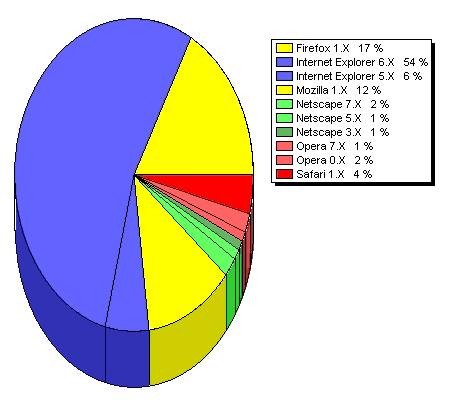 On the diagram you can see a pretty average distribution of browsers visiting my site. Since the free account at SiteMeter only includes browser share statistics for the last 100 visits the variation can be pretty big. Firefox’s share has been increasing over the last few months, although it has been hovering around 20% for the last two months or so. The development which I watch most closely these days is the percentage of Internet Explorer 5.x users that are visiting this site. This has been steadily decreasing and is usually below 10%. What is even better: more than half of the IE 5.x share consists of Mac Internet Explorer versions that are much, much better at rendering according to standards (that is, their Tasman rendering engine keeps up with most of the CSS Level 1 code that I throw at it). This makes the actual share of Windows IE 5.x – a.k.a. the beast – using visitors something below 5%. That in turn means that I will soon stop supporting this browser and rely more heavily on using modern CSS to manage the layout of my page. I did a similar thing when I dropped support for Netscape 4.x versions several months ago. However, in that case I waited until the Netscape 4.x share dropped below 1%. Why do I handle things differently for Win IE 5.x and start dropping support at a share of about 5%? Because windows machines that are able to run IE 5.x are able to run Firefox well enough too. And they should run it because of the tons of security holes that are opened by browsing the web with this hideous beast of a browser.
On the diagram you can see a pretty average distribution of browsers visiting my site. Since the free account at SiteMeter only includes browser share statistics for the last 100 visits the variation can be pretty big. Firefox’s share has been increasing over the last few months, although it has been hovering around 20% for the last two months or so. The development which I watch most closely these days is the percentage of Internet Explorer 5.x users that are visiting this site. This has been steadily decreasing and is usually below 10%. What is even better: more than half of the IE 5.x share consists of Mac Internet Explorer versions that are much, much better at rendering according to standards (that is, their Tasman rendering engine keeps up with most of the CSS Level 1 code that I throw at it). This makes the actual share of Windows IE 5.x – a.k.a. the beast – using visitors something below 5%. That in turn means that I will soon stop supporting this browser and rely more heavily on using modern CSS to manage the layout of my page. I did a similar thing when I dropped support for Netscape 4.x versions several months ago. However, in that case I waited until the Netscape 4.x share dropped below 1%. Why do I handle things differently for Win IE 5.x and start dropping support at a share of about 5%? Because windows machines that are able to run IE 5.x are able to run Firefox well enough too. And they should run it because of the tons of security holes that are opened by browsing the web with this hideous beast of a browser.
The new background image in the main column of this blog is one visible step in the direction redesign and recoding will take – most of the work will remain invisible to those browsing the site. However, that work will enhance accessibility and standards compliance (and propably the search engine ranking too).
It is out!
Tuesday, November 9th, 2004Come and get it: Firefox 1.0 final release is ready to be downloaded! Two things make the user experience in Firefox stand out:
- Extensions: You can customize your Firefox to block ads, to use mouse gestures, to better code your website, and much more.
- Searching: You can easily extend the search field in Firefox’s toolbar. Just click at the Google
G
in the search field in the upper right corner and click the lowermost entry to add other search engines. I enjoy accessing dictionary.com, the wikipedia and the leo.org dictionary in that way.
If you are a mac user and do not heavily use extensions in Firefox, I recommend trying out a recent Camino nightly build, which is better suited to Mac OS X – it’s really sleek!
