More privacy for you.
Mon, 16 Nov 2009
For more than seven years I have used Sitemeter to see and analyze the traffic to my website. The service was originally recommended to me by Jörg Kantel, but in recent years I grew more and more disenchanted by Sitemeter – they teamed up with different advertising partners, made their JavaScript more complex, and there is also the ongoing privacy related discussion. In addition, because it could only count those visits that actually accessed the JavaScript code that is embedded into a HTML page, Sitemeter did not count those who would not activate the script. So the count missed out on those who block JavaScript and it also never counted access to the PDF, audio and video files that I host here.
In spite of all of these disadvantages, there was no real alternative for me, since Google Analytics is even worse when it comes to data collection, and since I did not have access to the webserver logs. All of this changed a few months ago when zedat, FU’s IT unit made it possible to access the weblogs for the userpage that they host. Since that change, I have now and then experimented with this feature, and with the help of the nice staff at zedat, I was able to set up a working solution using cron jobs and Visitors. Although Visitors is somewhat dated and not as feature-rich as I would like, it is good enough to finally get rid of Sitemeter. (And installing/using it does not require a lot of technical skills.)
So beginning today, accessing my website will: 1. better preserve your privacy and 2. be faster, since my pages are now completely JavaScript free and since your browser won’t have to access several different domains to load a single page. Win-win situation for you and me!
Sitemeter’s final count for this site was: 128,247 Visits and 193,571 Page Views.
add a commentpermanent link | category: /edv
Upgrading video on website to HTML 5.
Sun, 04 Oct 2009
In the course of the last month I have recoded all of my pages with video content to conform to the current working draft of HTML 5. The nice thing is that there already is a code validator for HTML 5, so that I found some things that have changed from HTML 4 to 5 that I would have overlooked. (For example the fact that the <acronym> tag isn’t part of the standard anymore and that <abbr> should be used instead.)
The main reason for me to switch to HTML 5 was the new <video> element. Until now, I have used different hacks to embed video into the website without breaking standard conformance or having to use Flash. Or I have used the official standard implementation, which left users of Internet Explorer in the cold anyway. So I was never really content with the way that I offer video because it would either be really hackish code, or it would not validate, or it would break in one or another browser. (Opera for example did not allow some of the officially validating hacks to work…) So now I am using clear and clean HTML 5 code. The only obstacle that I had to overcome was to get Firefox to display the video. I thought this wouldn’t be a problem since Firefox officially supports the video tag beginning with version 3.5. The first code that I had looked something like this:
<video controls src="passage.mp4"><a href="passage.mp4" title="right click to download the file">video file (24 MB)</a></video>
This worked perfectly fine in Safari (version 4), but in Firefox I would only get a grey field with an X where the video should be. I did not mind at first, since I was happy to get things running, my code was validating and it was built on an example that I found on the pages of the W3C itself. After a few days, I was bothered by this solution, since about half of the visitors of my website use Firefox and I certainly did not want them to be left in the cold. So I searched a bit and finally found the corresponding bugs on Mozilla’s website (435298 for the Mac and 435339 for Windows) and a general discussion of the issue. In all of these places, the Firefox developers clearly state that they won’t be supporting MPEG codecs and also won’t hook the video element up with the plugin architecture of the respective OSs. Instead, Firefox is implementing the open source Ogg Theora video codec that is not plagued by licensing issues in the way the MPEG-4 codecs are. (There is a pretty thorough discussion about this on Ars Technica.) Well, I never used Ogg stuff for anything so far, but I read that the quality of their video compression improved greatly over the course of the last year. It is open source, which I like, and Mozilla decided to try to push it, so I finally decided to give it a shot. Of course, offering embedded video support to all my visitors using Firefox was a pretty big incentive too… After a lot of experimenting, fiddling around with different encoder settings and comparing encoding results with QuickTime X’s h264 encoded files, it became clear, that the quality of Theora is indeed worse than what h264/mp4 offers, but that it is still certainly good enough for presenting video on my website – only very few people will notice the difference between the two formats (but they will notice that the .ogg files are bigger).
I had to change the code a bit to offer both video formats. I chose to use Ogg Theora as the fallback format because of the better quality (smaller size at same quality) of the h264 encoding. My current implementation looks like this:
<video controls><source src="passage.mp4" type="video/mp4"><source src="passage.ogg" type="video/ogg">Video file: <a href="passage.mp4" title="right click to download the file">MP4/.264 (24 MB)</a> | <a href="passage.ogg" title="right click to download the file">Ogg Theora (47 MB)</a></video>
This way, Firefox 3.5 and Safari 4 show the embedded video with controls, while all other browsers (I tested Camino 1.6, Opera 9 and 10, and Internet Explorer 7 and 8) fall back to displaying the direct links to the video files. After doing some more testing, I must say that I prefer Firefox’s implementation of the video element to Safari’s, because Firefox will only download the video file when it is actually activated by the user, whereas Safari will start the download of all embedded video files immediately, thus clogging my internet connection as soon as I open the website.
If you want to check out how I implemented things, you can visit this page, where I also used HTML 5’s new <audio> element: Pacification by Design.
add a commentpermanent link | category: /edv
stralau wrote (2009/10/6 23:27):
There was a longer discussion of the WHATWG on this, see Hixie's email on this.
ozean wrote (2009/10/9 11:05):
Thanks for the link!
ozean wrote (2009/10/15 20:55):
more about video encoding Today, I stumbled over a very nice series of articles that explain some of the problems and pitfalls of video encoding. A gentle introduction to video encoding. Highly recommended!
Much better spelling support in Snow Leopard.
Tue, 01 Sep 2009
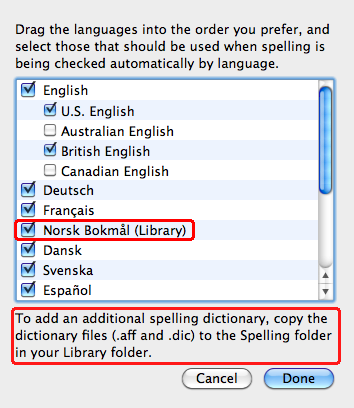 When I wrote an e-mail in Norwegian today, I again had to realize how bad I am with my spelling. Since I just installed Apple’s new operating system Snow Leopard I went to check if it happens to support Norwegian spelling correction. It did not. But when I checked out the new spelling options in the Text tab of System Prefences’ Language & Text panel, I saw the picture that you can see here too. This means that OS X 10.6 supports spelling dictionaries such as those used by OpenOffice. Yay! That means that we now have a ton of other spelling options without having to resort to services like CocoASpell, which never really worked too well for me.
When I wrote an e-mail in Norwegian today, I again had to realize how bad I am with my spelling. Since I just installed Apple’s new operating system Snow Leopard I went to check if it happens to support Norwegian spelling correction. It did not. But when I checked out the new spelling options in the Text tab of System Prefences’ Language & Text panel, I saw the picture that you can see here too. This means that OS X 10.6 supports spelling dictionaries such as those used by OpenOffice. Yay! That means that we now have a ton of other spelling options without having to resort to services like CocoASpell, which never really worked too well for me.
So now getting support for other languages is as easy as visiting an OpenOffice dictionary server to download the dictionary you need, unzipping the dictionary and dropping the .dic and the .aff file into the Spelling folder inside the Library folder. (Either in your home directory, or, if you want to install the dictionary for all users of your machine, into the root level Library’s Spelling folder.) The great thing is that we now have full spelling support for many, many languages in all applications that support Apple’s spelling services, e.g. in TextEdit, Pages, Nisus, Mellel,… What a wonderful day!
add a commentpermanent link | category: /edv
stralau wrote (2009/9/2 06:22):
Finally! Alte Rechtschreibung!
ozean wrote (2009/9/2 13:46):
Stimmt, gar nicht drauf geachtet! Die alte Rechtschreibung gibt’s im Paket zusammen mit der neuen. Dazu muss die Datei de_DE_comb.zip vom oben verlinkten Server heruntergeladen werden.
ozean wrote (2009/9/9 00:51):
apple visits us (using a pre-release build of 10.6.1) 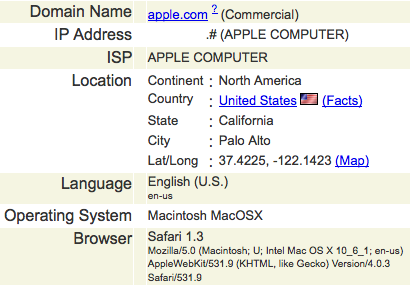
Neat! When I checked my vistor log today, I stumbled upon two visits from the apple.com domain. Both were googling for spelling snow leopard. That alone would be fun enough, but one of the two seemed to be using an in-house pre-release build of the next version of Snow Leopard (which has already been talked about in the rumor mill) – nice to see that it will include an updated webkit engine! (Even if I browse with Camino, not Apple’s Safari.)
Bye bye, Internet Explorer 6.
Sun, 02 Aug 2009
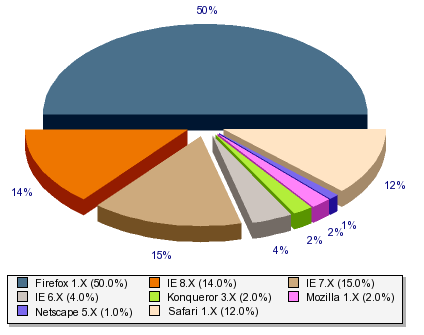 Well, it is more than five years ago that I blogged about the fading away of people using Netscape Navigator 4.x versions to visit my website, a year later about the reduction in people browsing my site with Internet Explorer 5.x and about the first sightings of Internet Explorer 7.
Well, it is more than five years ago that I blogged about the fading away of people using Netscape Navigator 4.x versions to visit my website, a year later about the reduction in people browsing my site with Internet Explorer 5.x and about the first sightings of Internet Explorer 7.
Today things are different, and Microsoft’s Internet Explorer 6.x is the beast that keeps me from implementing cleaner HTML code for this website. But there are good news: In the last months, the number of people visiting this site with Internet Explorer 6.x has more and more often been smaller than the number of users browsing the web with the current 8.x incarnation of the beast. This is good news, because the new version 8.x is much more standards compliant and it finally, finally supports the use of the quote tag <q>. That means that more people will acutally see the quotation marks around the quotes (“” for English, „“ for German) that I coded into this blog and the other pages offered here.
When the amount of IE 6.x users consistently remains below three percent, I will kick out the hacks that I put into the code to work around IE 6.x’s annoyances. Maybe that will also be the day when I will introduce the first pages that are coded in HTML 5, something that I am really looking forward to because the new <video> element will make embedding video in a standards conformant way much easier.
add a commentpermanent link | category: /edv
Faster, bigger, better.
Mon, 17 Nov 2008
Last week, I finally took the financial and technical plunge and exchanged my MacBook Pro’s internal 160 GB drive with a new 320 GB drive taken from a LaCie rugged hard disk case. The exchange was not as easy as it was with my trusty old Pismo Powerbook, but it also was much less of a hassle than exchanging the hard disk of my first generation Blueberry iBook. Using the excellent tutorials offered on iFixIt, replacing the drive is about a 15-30 minute procedure.
My main worry was if it would be possible to extract the hard disk from the LaCie rugged disk shell or if the nice rubber frame would be glued to the case, thus making it necessary to damage the case. However, you can just pull the very flexible rubber bumpers and then extract the metal shell. You don’t even need any special tools for exchanging the drive in the rugged disk frame. (You need a # 7 torx and a # 00 phillips for the MacBook Pro, though.)
Everything went fine except for the fact that I accidentally unplugged a tiny plug on the logic board when I took off the keyboard. Because of this, the MacBook Pro would not start at all after I exchanged the hard disk and screwed things back. It did not even make the famous gong sound anymore. What got me really worried was that the Magsafe power plug that goes into the laptop did not show the regular red or green light dot. Instead it blinked - very rapidly and very faintly! Uh oh. That did not look good at all. I disassembled the case once more, did not find anything wrong and reassembled it again. Still no startup, still only the worrying LED blinking. Well, I took the thing apart once more, now doing what all technicians do when machines fail for unknown reasons: unplug and replug every single plug that you can reach. In this case, I only reached the fourth plug when I noticed that is wasn’t firmly plugged in. Pushing it back into its socket. Screwing screws back into their sockets. Sacrifice a chicken. Turn around clockwise three times and counterclockwise seven times. Push the power button. Yay! Everything is working as it should be. Yours truly truly happy.
The hard disk that was in the 320 GB rugged disk enclosure is a 5400 rpm Hitachi HTS543232L9A300 - exactly the same model as was in there before, only with 320 instead of 160 GB. Since that means that more (i.e. the double amount) data is put on the same surface, the disk is quite a bit faster than the old one. This is especially noticeable during startups. Very nice!
Putting the data from the old drive on to the new drive was a bit more complicated than I thought, because I used the LaCie tool to format the new disk. The LaCie drive tool formats the disk with the old Apple Partition Table instead of the new GUID Partition Table. Since intel Macs can only boot from GUID partitioned drives, I had to reformat the disk and check the appropriate option in Apple’s Disk Utility before I could use the new drive to boot my MacBook Pro. After choosing the correct partitioning technique, I first wanted to use Carbon Copy Cloner to clone the contents of my old drive to the new one. But the clone was not bootable because of some strange permission issues. Again, going back to the tools provided by Apple made things work: I used Apple’s Disk Utility once more and told it to restore
the contents of my old internal drive to the new external drive. This went perfectly well. (I bought one of the triple interface rugged disk models and used the faster FireWire 800 to transfer the data. USB is well-known to suck with regards to data transfer rates…)
I also used this opportunity to expand my Boot Camp partition for Windows XP to double the former size. Thanks to the excellent tool Winclone this was quite easy. I first booted up Window XP and converted the disk from FAT32 to NTFS using the standard windows command. Then I booted back into Mac OS X and cloned the Boot Camp partition to a disk image using Winclone. Then I put in the new disk and used Apple’s Boot Camp Assistant to make a Windows partition twice the size of the old one. In the next step, I used Winclone to clone the contents of the disk image onto the new, larger Boot Camp partition. Finally I used the Expand Windows (NTFS) Filesystem…
command offered by Winclone to expand the partition to use the new, bigger size it offers. This worked perfectly well and this gives me enough room on my windows partition to install the new expansion pack for LOTRO when it arrives this week. Ha!
add a commentpermanent link | category: /edv
Small tip for those who have to check their spam folders.
Tue, 27 Feb 2007
Since no spam filter is perfect and nothing is worse than ham classified as spam, I have to check the contents of the different spam folders of my e-mail accounts somewhat regularly. For some of them, several hundred spam mails per week are not a rare occurrence – thus it can be a real drag to check all of their titles for possible ham (that is e-mails that are good and actually addressed to me, not unsolicited ads, phishing stuff, and all the other stupid things). Last week I tried something new to help my perception: I ordered the contents of the spam folders by subject! Incredible, isn’t it? That makes picking out potential ham much easier, especially in those cases where you have lots of spam messages with almost identical subject lines. Probably you have already figured this out on your own, but maybe not – and then you owe me one ;)
add a commentpermanent link | category: /edv
stralau wrote (2007/2/27 15:42):
Great idea. I already sort my catch-all mailbox by recipient. But to sort by subject is even better: you can sort out at least the asia spam very easily.
Digital Photography.
Fri, 03 Nov 2006
I am really content with my new camera, a Canon EOS 400D. The image quality is most excellent, the amount of noise even at the maximum ISO value (1600) is quite small, it reacts almost instantaneously, and it offers a whole lot of interesting, useful, and even easily accessible settings. Photography has become even more fun!
Before buying this camera, I used my old Canon EOS 300 to make slides. After four to eigth months I would take all my new slides and scan them in a several day session using a high-resolution slide scanner (a Nikon 4000). Even with all the time and work that I invested during these scanning marathons, the image quality of the pictures taken by the 400D is just plain better, especially regarding noise. And that is not even considering the numerous usability advantages of digital cameras. The best thing is that I can still use the lens that I bought for my 300: a pretty good Canon EF 28-105 II USM. Not losing this investment is what finally convinced me of buying the 400D. The only disadvantage is that the 400D crops images at a 1.6 ratio. That means that all my pictures are effectively taken at a longer focal range – 28-105mm becomes 44.8-168mm. Because of this, it has become difficult to shoot interiors… I guess that means I will need to get a wide angle lens eventually.
 The picture you see here is showing the limits even of this new camera: I wanted to shoot Oslo at night from the plane with which I arrived here the evening before yesterday. I particularly liked the scene because of the moonlight reflecting on the waters of the Oslofjord. However, planes are moving fast and even with ISO 1600 the camera needed a one second exposure time. Thus the result shown here.
The picture you see here is showing the limits even of this new camera: I wanted to shoot Oslo at night from the plane with which I arrived here the evening before yesterday. I particularly liked the scene because of the moonlight reflecting on the waters of the Oslofjord. However, planes are moving fast and even with ISO 1600 the camera needed a one second exposure time. Thus the result shown here.
add a commentpermanent link | category: /edv
Befreiungsschlag.
Mon, 06 Feb 2006
Puha. Endlich habe ich mich durchgerungen, mein E-Mail Konto mit dem Benutzernamen frers bei web.de aufzulösen. Nachdem ich schon seit einigen Monaten nur noch eine Weiterleitung auf mein gmail / googlemail Konto laufen hatte, habe ich nun das Konto ganz gelöscht. Eine Bürde ist von mir genommen. Ungefähr 80% der Spammails, die ich über meine privaten E-Mail Adressen bekomme, gingen an die web.de Adresse. Dazu kommen dann noch die ständigen, nervigen InformationsWerbe-Mails von web.de – alles in allem: kaum zu ertragen. Das Webinterface ist auch penetrant.
Nun wünsche ich Google viel Vernügen beim indizieren meiner E-Mails… Wer das vermeiden will, kann die E-Mails ja verschlüsseln – entweder mit PGP/GPG (mein Schlüssel ist unten in der Seitenleiste verlinkt) oder mit meinem Thawte E-Mail Zertifikat (findet sich in meinen signierten Mails).
add a commentpermanent link | category: /edv
Die Segnungen des DVB-T auf dem heimischen Laptop.
Mon, 02 Jan 2006
Der Weihnachtsmann hat neue technische Errungenschaften in den heimischen Haushalt befördert: der Miglia TVMini USB-2 Stick inklusive der Mac-Software EyeTV lag schön verpackt unterm Baum. Ausgepackt ist der Stick angenehm klein und wird entweder direkt oder über das mitgelieferte USB Kabel angeschlossen. Zusätzlich zu dem USB Ein/Ausgang des Sticks befindet sich auch ein Antenneneingang an dem Stick, an dem mittels des ebenfalls mitgelieferten Adapters normale Koaxialkabel von Antennen angeschlossen werden können, über die dann der Empfang der DVB-T Signals stattfindet. Wenn die – bedienungsfreundliche – Software installiert ist, startet selbige beim Einstecken des Sticks und zeigt auch gleich das Fernsehprogramm auf dem zuletzt eingestellten Kanal. Angenehm, denn so läuft die Chose schnell, wenn man sie braucht, weil zum Beispiel in wenigen Sekunden der Tatort beginnt.
Der Kabelkrams hält sich in Grenzen, die Installation ist einfach, der Empfang selbst mit der kleinen, mit Magnet versehenen mitgelieferten Stabantenne ordentlich und versorgt einen mit bewegten Bildern.
In Buchholz und in Kisdorf bei Kaltenkirchen (beides im Hamburger Umland) habe ich knapp 30 Programme empfangen, hier in Berlin sind es 29 Fernsehprogramme und dazu noch 32 Radioprogramme. Anfangs dachte ich, die Radioprogramme würden mich nicht weiter interessieren, habe dann aber gleich beim ersten Ausprobieren eine ganz besondere Perle erwischt: RadioEins hat am 30. Dezember nachts eine Aufzeichnung des Konzerts von der wirklich wunderbaren und fabelhaften Emiliana Torrini in der Berliner Passionskirche ausgestrahlt. Nachdem ich meinen vor Freude aufgeklappten Kiefer geschlossen und meine Hirnwindungen wieder in Schwung gebracht hatte musste ich bloss noch das Knöpfchen für Aufzeichnung drücken und bin nun glücklicher Besitzer eines Konzertmitschnitts meiner derzeitigen Lieblingssängerin. Allein dafür hat sich die Anschaffung schon gelohnt.
Aber auch die Fernsehübertragung ist super: man bekommt beim Umschalten immer den Titel und die Sendezeit der aktuellen und der folgenden Sendung angezeigt. Eine nützliche Angelegenheit. Die Qualität ist auch sehr gut, so dass es selbst mit der Winzantenne nur selten zu Bildruckeln kommt, das sich aber durch Veränderung der Antennenausrichtung beheben lässt. Erstklassige Sache das. Besonders nett ist das Zusammenspiel zwischen EyeTV und dem Fernsehen Widget.
add a commentpermanent link | category: /edv
Time to update.
Wed, 30 Nov 2005
Yesterday, the Mozilla Foundation has released the new stable version of Firefox. I definitely recommend downloading and installing the 1.5 release if you are on windows. It is more stable, more web compliant, and of course, it includes some security fixes. If you're using Internet Explorer please give Firefox a test drive for a few days. If people would stop using Internet Explorer versions 6 and prior, the web would become a much more efficient and accessible place because websites could be coded using modern standards without tons of hacks to work around the catastrophe that is Internet Explorer's rendering engine.
add a commentpermanent link | category: /edv
Enveloping myself.
Sat, 26 Nov 2005
I like to travel, but there is one major downside to traveling: noise. It is worst in airplanes. Even if the flight is just an hour long, I feel totally knocked out during the flight and probably for the following hours too. The noise inside the plane is just too much for me. In trains the noise is more subdued, depending on where one sits, depending on the train, and on the quality of the tracks. Nonetheless, after more than four hours the noise starts to nag at me, producing a certain feeeling of unrest – a feeling between being tired and being over-sensible.
More than a year ago, I read about a new generation of consumer headphones that have built-in active noise cancellation technology, which was said to reduce noise by neutralizing it with anti-noise (you should know a bit about the nature of waves to guess how this works). Since then, such a noise-canceling headphone has taken one of the highest priorities on my gadget wish-list.
A few weeks ago, after finishing some tiresome work optimizing the html code for a friend's website I decided I'm in for a reward, checked the current offerings for noise canceling headphones, and decided that the Sennheiser's PXC series is what I am looking for. After doing some price comparisons I decided to place a bid for the 250 model on eBay. I got lucky and bought the thing for 78 € including shipping.
The PXC 250 is a foldable headphone that is designed to be easily transportable. The one thing that differentiates it from other portable headphones is a stick about as thick as my thumb and about twice as long. This stick is home to two AAA batteries and (at least I would guess so) the noise-cancellation electronics. The cable from the headphone jack goes into it and another cable leads from the stick to the headphones. The stick is probably the biggest drawback to the whole thing, because one has to decide where to put it. At least it has a clip that allows attaching the stick to your belt or, as I usually do, to one of the pockets of my pants. The length of both cables is a bit less than a meter. If you're not taller than 2.10 meters this should work for you. The headphone itself is light and comfortable to wear. It is, however, not as comfortable as my Koss Porta Pro, because the earpads exert a bit more pressure on your outer ear. This is necessary though – the pads will passively filter out the higher frequencies thus they have to fit tightly enough to not let sound pass by unobstructed. Still, after several hours of wear it is a relief to take them off for a while and massage your ears a bit.
On the stick there is a well-designed sliding button that turns on the noise cancellation. Before turning it on in a train you will hear rumbling and other lower frequency noises. After turning it on you will hear … less. The rumbling fades away to a gentler, smoother lower frequency noise. This general reduction of volume along with the smoothing has a soothing effect. The noise is definitely not gone, but it surely is less bothersome. You can use this feature without having the headphone plugged in to another device. This noise reduction is also great if you want to listen to music: you don't need to turn the volume as high as you would have to without the noise cancellation. This makes listening to music less stressful too. Great stuff. Excellent investment.
If you turn the thing on in a silent environment you will notice a subtle hiss in the speakers. This hissing noise is, at least to me, practically inaudible in a train or a similarly noisy environment. If you want to use the headphones without the noise cancellation turned on you will be disappointed. The bass will be much to low – there seems to be some kind of loudness function associated with the noise filter. Other than that the sound quality of the PXC 250 is very good; I would say it is in the same league as the excellent Porta Pro. All in all I can definitely recommend this device. I am looking forward to test it in an airplane, but I am quite confident that it will make flying a less bothersome experience.
The only real drawback that I am feeling is that this thing will make the envelope that I build around me while traveling even less permeable. Of course I can work better and listen to music in a more relaxed manner when wearing these headphones. Nonetheless, it also lessens my contact to my surroundings. I am less approachable, won't hear people having a conflict, won't hear the chatter of others around me, won't hear nice stories people might tell each other. Some chances will just pass by without being noticed. *sigh* Such is the nature of envelopment.
add a commentpermanent link | category: /edv
ozean wrote ():
in the plane Well, well. Last week I finally was able to test the Sennheiser headphones in a plane for the first time, in a Norwegian flight from Berlin to Oslo. Putting on the headphones and turning the NoiseGuard technology on, the volume was reduced quite perceiveably. However, I only really noticed the reduction of noise offered by the headphones when I turned them off during the landing of the plane in Oslo. It was much, much louder without them. If you are bothered by travel/machinery noise, I definitely recommend getting a set of headphones that offer active noise reduction!
Good deeds.
Sat, 29 Oct 2005
A month ago, I changed the CSS code for the online version of my diploma thesis, introducing separate style definitions for printing. Yesterday, I also wrote a style sheet for the rest of my website – excluding home page and blog, on which I will work later. Printing should be even more fun now. Making the changes was pretty easy, since I could use most of the template that I made for the diploma thesis part of my website.
At this point, we are in the good deed
singular stage. What's up with the plural? Well, after reading about the cash crisis for quake helicopters on BBC, I remembered that I wanted to donate money for the tsunami relief effort last year. Actually, I kind of did not donate last year. Money seems much scarcer for this disaster, and this together with my bad conscience from last year encouraged me to do now what I wanted to do last year. (There are a few donation related links in the article.)
add a commentpermanent link | category: /edv
Internet Explorer 7 in the wild.
Thu, 29 Sep 2005
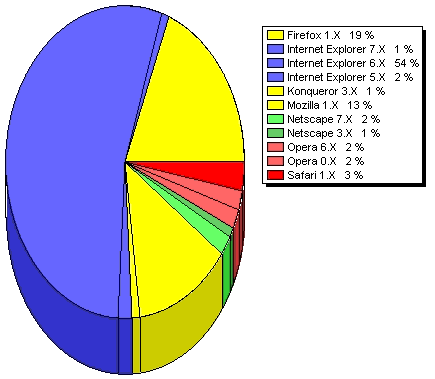 Well, well, seems the future has begun. Hopefully, it will really be a future that is more standards compliant and privacy friendly. Today, I noticed my first visitor using Internet Explorer 7. Makes me wonder, how long it will take to reduce the share of version 6 to the current level of version 5…
Well, well, seems the future has begun. Hopefully, it will really be a future that is more standards compliant and privacy friendly. Today, I noticed my first visitor using Internet Explorer 7. Makes me wonder, how long it will take to reduce the share of version 6 to the current level of version 5…
The referrer said that the Internet Explorer 7 user was googling for Emma Watson (a.k.a. Baby Spice) pictures.
add a commentpermanent link | category: /edv
Printing pleasure.
Mon, 26 Sep 2005
While I was on vacation in France this summer I printed Wikipedia content for the first time. And boy was I pleasantly surprised. The print had a different layout than the website. It was perfectly suited to reading on a piece of paper, had the aduquate kind of information and ditched web-specific layout aspects. Very nice and all that without having to click on some kind of go here to see the printer friendly version
link.
Of course, I wanted to implement this for my website too. Behind the scenes, this is based on good CSS code, which offers hooks to change layout and other features of your content according to the media that is used to access the content on your page (i.e. screens, printed paper, sound, braille thingies for blind people, mobile phones etc.). I knew about this almost since my first dabblings in CSS, but I never collected enough guts to actually write the code for my site.
This changed today – because I was procrastrinating, trying to evade working on a paper that I have to finish very soon, and because of mentioning this feature of CSS to Tini a few days ago, I wanted to see how hard it is to implement. Thanks to SELFHTML and a bit of browsing I was able to hack the changes that are necessary to have a separate print version of my diploma thesis in about four hours - even though the thesis consists of about fourteen separate pages, includes lots of different links, pictures, edits and so forth. Quite a bit less time than I would have feared, I have to admit. I will let this settle for a bit and then implement the same changes for my other pages, which should not take more than an hour – the blog is still waiting for a general code overhaul anyway, during which I will include a print style sheet.
One thing did not work as intended though: the @page part of the CSS 2 specification is not fully implemented by the different modern browsers (we're not talking Internet Explorer here anyway), therefore the page margins will be different and not always perfect when printing with different browsers. However, I don't care about this much at this point of time - hopefully these printing features will be implemented sooner rather than later. Here, you can help: vote for the relevant Mozilla bugs 115199 and 286443 in bugzilla!
add a commentpermanent link | category: /edv
stralau wrote ():
[x] done
ozean wrote ():
thanks! always moving the mission forward :)
Organizing, tagging, and analyzing video clips on the Mac.
Fri, 16 Sep 2005
After finishing the introductory chapter of my dissertation I am now diving into the video and photographic data which I collected in the course of the last two years. Not an easy thing. Photos are not a problem. (I am fully satisfied with GraphicConverter's abilities and make extensive use of IPTC entries to add keywords to my image files, which then get indexed by Apple's Spotlight search.) However, tagging movie clips in a way that allows for convenient search and analysis is much more difficult. I decided to use iDive by Aquafadas software since it got some really good reviews and seemed to be nicely integrated to Mac OS X technologies (Spotlight again). It was a good choice! Although I am not able to tag arbitrary stretches of clips (overlapping would be best), I can split my clips into multiple parts and can tag those. This is not what makes me really happy about choosing iDive though – the really good aspect, as with all software, is the developer. I sent him feedback (bug reports and feature and enhancement requests). I got an answer only a few hours later. And: he is planning to implement almost all the things that I asked for. Most excellent! Superb! I am looking forward to work with a program that will slowly grow into the tool that I really need. Hail small, responsive developers!
add a commentpermanent link | category: /edv



