Is everything lost? Are all my e-mails gone?? Everything is mixed up! HELP!!!
Executive summary:
Everything is probably okay. DON’T PANIC.
Long(er) story (and explanation):
If you are using ZEDAT Webmail, and strange things have happened to your INBOX, there’s a fair chance that nothing terrible is going on. It is simply pretty easy to “mess up” your INBOX by clicking on the little (by default) diamond shaped “sort marker” icons in the column headers. If you click on – for example – the “From” sort marker once, Webmail will promptly sort all your mails by the sender’s name. Pretty cool actually: Mails from “Anna” are the first ones in the list now. If you click again, it will sort them backwards, and mails from “Zorro” will appear on the top. If you click yet again, everything should go back to normal. The same is true for “Subject” and “Date”.
Fixing things:
In the default setting, all sort markers look like a little diamond symbol (?). If you change how your mails should be sorted (by mistake), one of them will look like an “up arrow” (?) or “down arrow” (?) symbol. Since this is probably not what you want (at least not permanently), just click on the arrow symbol until it turns back into a diamond, and everything should go back to normal.
Screenshots:
Have a look at the following screenshots. They will hopefully make things easier to understand.
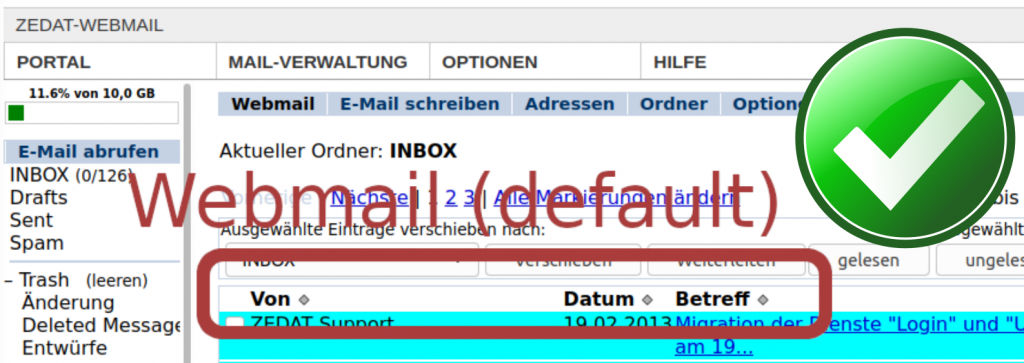
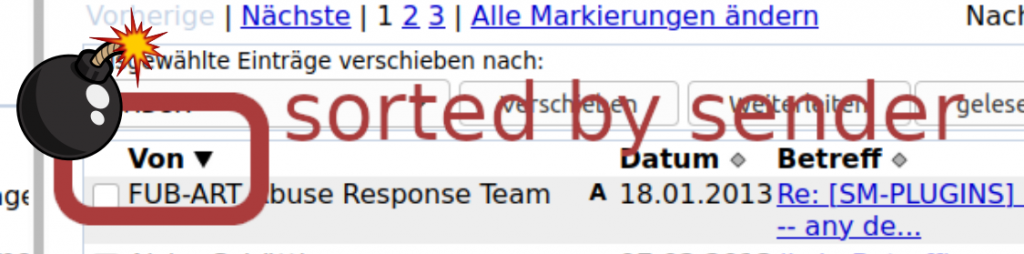
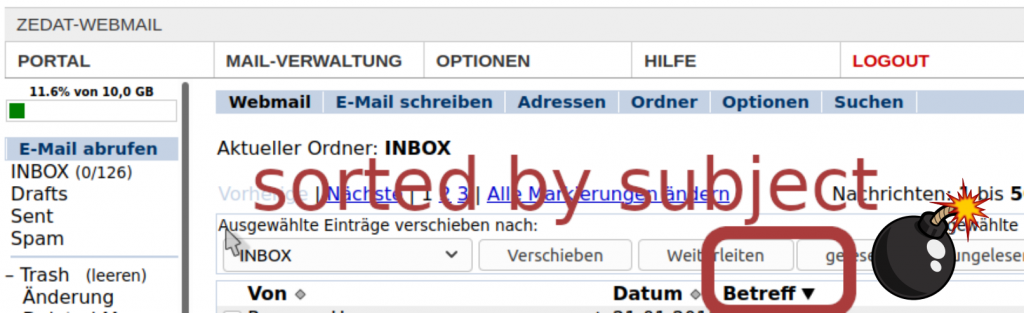
Still in trouble?
If this was not your (only) problem, contact ZEDAT support staff for help.
Leave a Reply