ABV-BEREICH INFORMATIONS- UND MEDIENKOMPETENZ
GALERIE STUDENTISCHER PROJEKTE
ABV-IT
Galerie studentischer Projektarbeiten
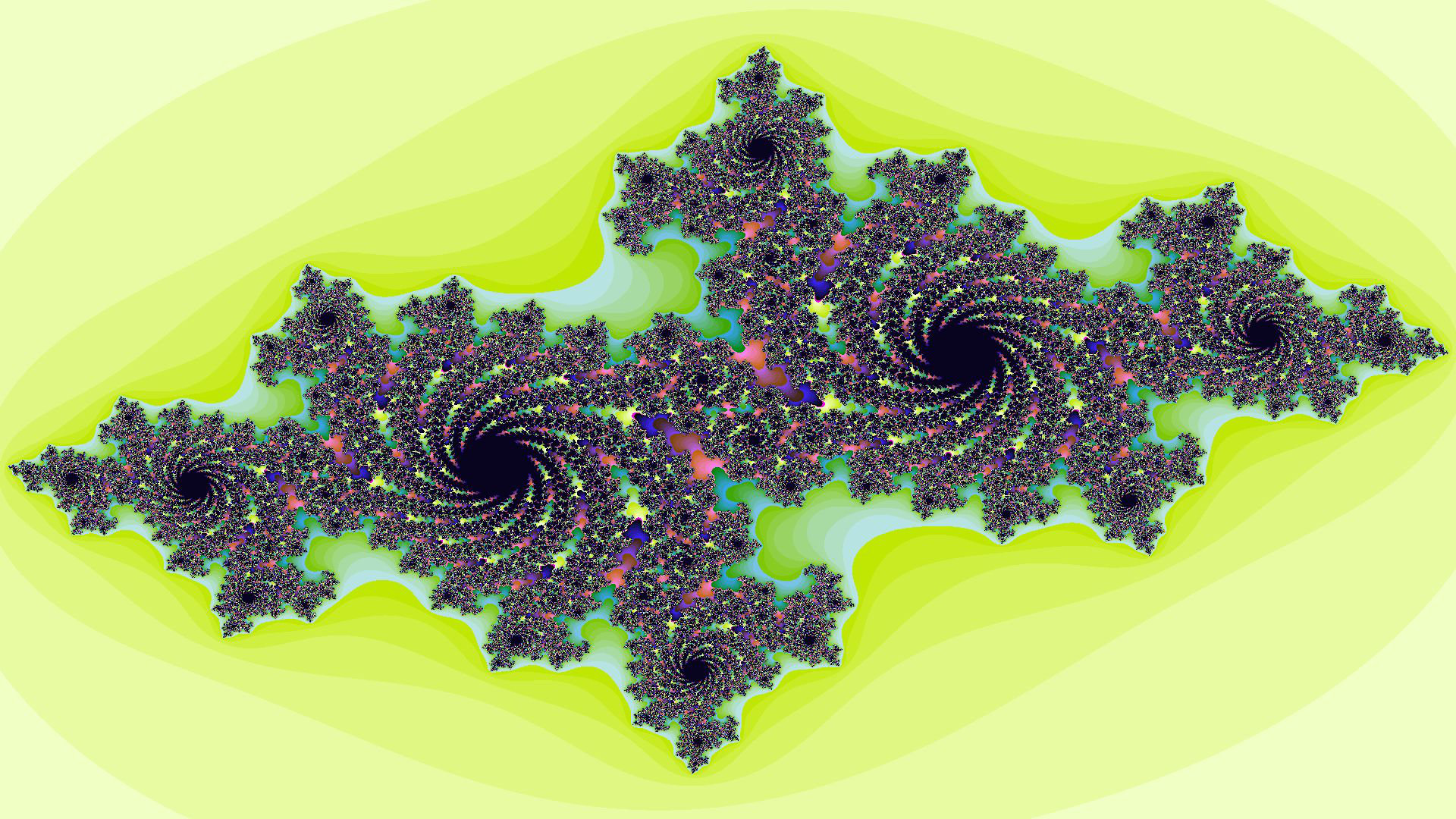
from PIL import Image
from apscheduler.schedulers.background import BackgroundScheduler
w, h, zoom = 1920, 1080, 1
# creating the new image in RGB mode
bitmap = Image.new("RGB", (w, h), "white")
pix = bitmap.load()
cX, cY = -0.7, 0.27015
moveX, moveY = 0.0, 0.0
maxIter = 255
sched = BackgroundScheduler()
def dots():
print("...")
sched.add_job(dots, 'interval', seconds=5)
sched.start()
for x in range(w):
for y in range(h):
zx = 1.5 * (x - w / 2) / (0.5 * zoom * w) + moveX
zy = 1.0 * (y - h / 2) / (0.5 * zoom * h) + moveY
i = maxIter
while zx * zx + zy * zy < 4 and i > 1:
tmp = zx * zx - zy * zy + cX
zy, zx = 2.0 * zx * zy + cY, tmp
i -= 1
# convert byte to RGB (3 bytes) RedGreenBlue
pix[x, y] = (i << 21) + (i << 10) + i * 8
bitmap.show()
sched.shutdown()