Fix what happens when you open a link in (for example) Gnome Terminal
Sometimes strange things happen after an update. One of the things that tend to be really annoying, is when the “wrong” applications starts, for example when clicking a (https-) link in Gnome Terminal.
To fix that when using a default Ubuntu or Gnome desktop environment, open Settings, for example by clicking on the “Show Applications” button (that thing with 6×6 dots) at the bottom left in the Gnome Bar/Side-Panel) and searching for “Settings”.
Then scroll down the list in the left to find ? Default Applications and change the value to something you prefer (Firefox in the example screenshot).
Close the window and you should be back to “normal”.
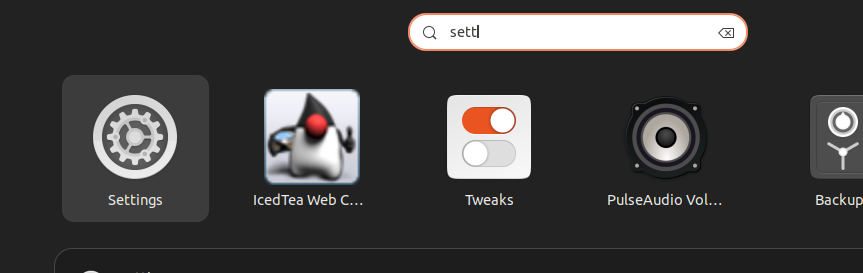
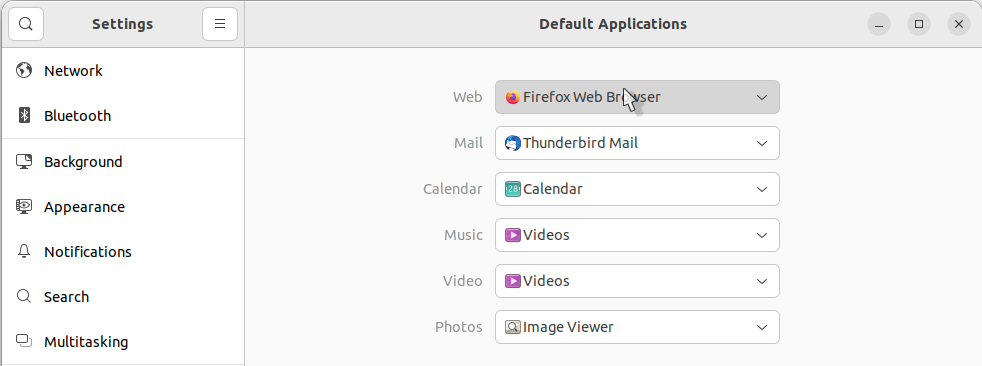
Leave a Reply