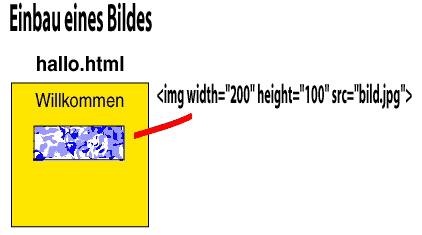 |
 |
|
Multimediakurs of flax fields : Contents / A: A riser / Module 3 " Frames and iFrames " / Module 3.3 " iFrames " |
| ( © copyright ) last modifications:
|
Inline Frames (or Frames also embedded called) are an innovation of the version 4 of our side specification language HTML and run only in Browsern of newest version (starting from Microsoft Internet Explorer 5 or Netscape navigator 6). One can indicate however for older Browser relatively easily an alternative.
If normal Frames appears too complex to you, Inline Frames are perhaps the correct for you. Also for all progressing, those gladly server Side Includes (SSI, to detect e.g. by file endings such as ssi, php or asp; if course section of B compares) to insert, but no appropriate rights at the server would have, this is an extremely interesting alternative. We discuss details in the course section of B.
Inline Frames are framework windows, which you on a normal HTML page similarly e.g. a picture platzieren can. Into this Inline frameworks then different HTML pages can be loaded. They can platzieren several inline frameworks on a HTML page.
Earliest you can compare a iframe with the installation of a picture on a page . In both cases other files are loaded, in a case an image file, in the iframe case another HTML file. Compare the figures.
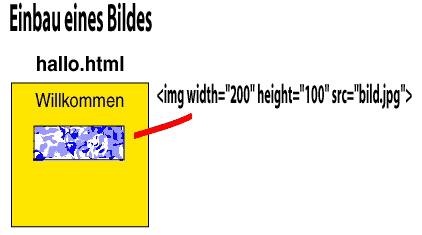 |
 |
The HTML syntax is accordingly similar:
- for the picture installation : < img width = " pixel " height = " pixel " src = " path / bilddatei.jpg "> further attributes for edge (boron that = " 0/2/3 ") or adjustment (align = " left/right ") can be indicated.
- for the Iframe installation very similar: < iframe width = " pixels " = pixel " src " = path " / HTML file HTML height ">. Further attributes can be indicated like, e.g. above. < iframe more frameborder = " 0 " name = " hello " width = " 400 " height = " 200 " scrolling = " yes/no " src = " test HTML ">
- If you want to center the iframe, enclose him with a centered paragraph day < p align = " center ">< iframe < / iframe >< / p > or a centered Divider day < div align = " center ">< iframe < / iframe >< / div >
(outdated would go also < center >< iframe < / iframe >< / center >, but unmarried center day is no longer admissible in html4 and by future Browsern probably soon will not no more be supported; by the way considerable Katastrofe, if I think there of my Web supplies written in former times, which become sometime all to look quite terriblly unformated, if I do not convert that all increasingly)
Resident of Munich class participant: Look yourselves for this times an example on ( with pw )
- The specification of a Framenamens (see above) is important, if you are to have been built e.g. several iframes into a page and be headed for also among themselves these
(resident of Munich class participant: viz. this example , with pw )
- The installation iframe tags can take place easily in body the document, thus also here the analogy to the picture installation.
Possibilities and restrictions
Also on this page I inserted a iframe in the following, which we want to use directly for the following left:
- Possible applications for iframes
- Possibilities for the consideration of older Browser
- Can I with the iframe creation to be helped be able ?
- What are the basic differences between Frames and iframes?
In the following a small geo biology test as example of use by means of two iframes:
| Question | Response |
back to the table of contents (block 4)
Last modifications: